Program
AGENDA>> INSTRUCTORS >> APPLY >> REVIEW >>
By joining the workshop, participants will be asked to choose one of the Metaplay studios : 1. Vertical Playground 2. Reconfigurable Space.
This choice will determine which are technical sessions participants will be attending to equipt themselves the technique to explore the notion of Metaverse architecture in the following weeks.

Vertical Playground Studio will be led by Ping-Hsiang Chen / Dimitar Pouchnikov / Jiahao Syu / Zehao Qin which challenges the way a building anchors itself in the physical world and explores a new social and economic relationship between multi-layered spaces and associated activities in an anit-gravity environment. Participants in this studio will be using Blender as the main modelling tool in the project and learn a unique workflow between Blender, Unreal and Web3.0.
Reconfigurable Space Studio will be led by Akshay Goyal / Cherylene M. Shangpliang / Mayur Mistry / Zehao Qin which investigate new technologies and material properties that enable reconfigurable environment as well as revisiting some of the concepts from Archigram in 60s. Participants in this studio will be using Maya as the main modelling tool in the project and learn a unique workflow between Maya, Unreal and Web3.0.
All technical sessions will be run in the weekends and design tutorials will take place during weekdays. Each participant will be learning one modelling software (Maya or Blender) in week 1, Unreal game engine in week 2, and workflow to bring 3D models and animation to a Metaverse platform in week3. Participants organized in groups will be expected to apply this knowledge to design and build architectural scale projects within a virtual environment by the end of the workshop.
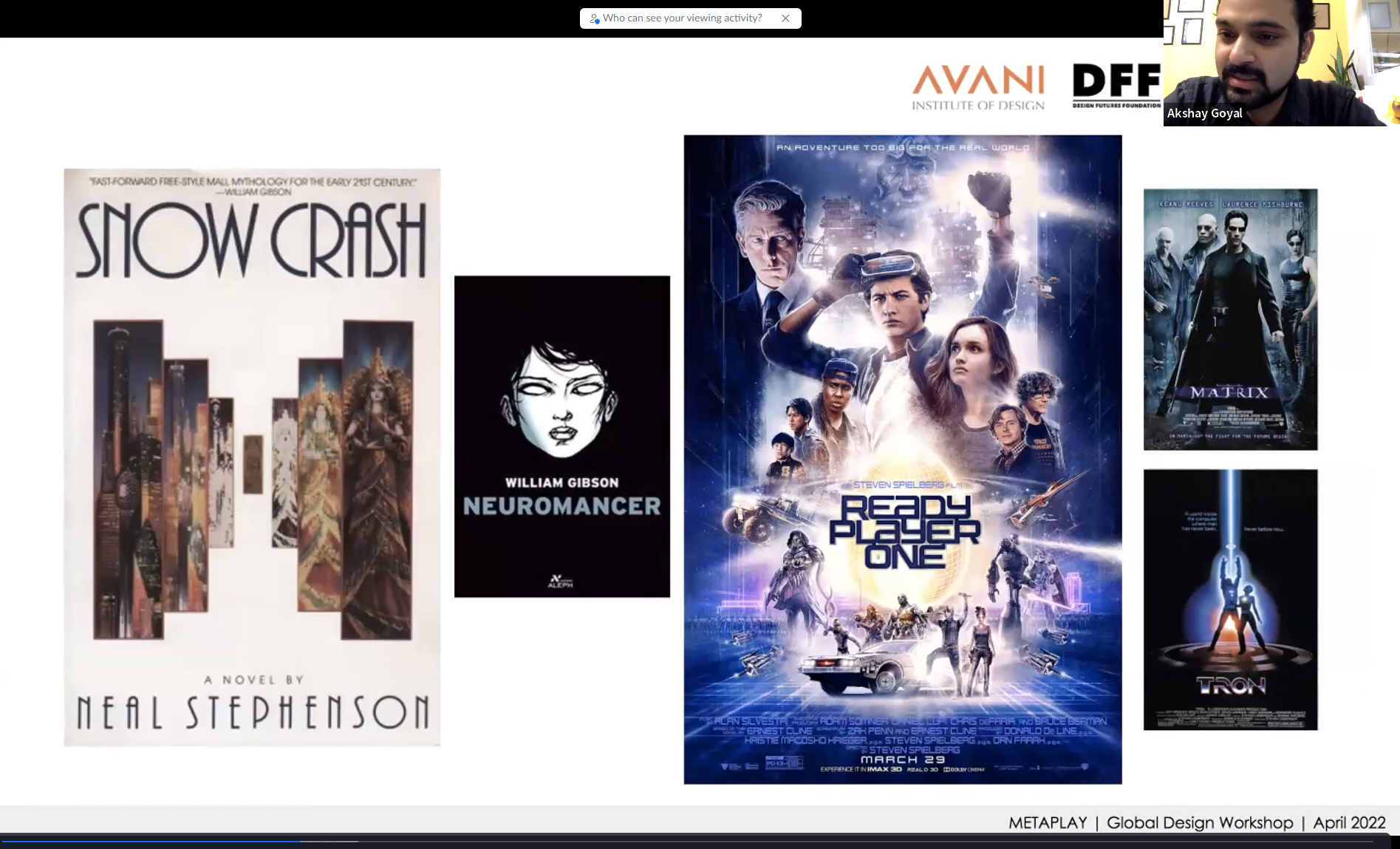


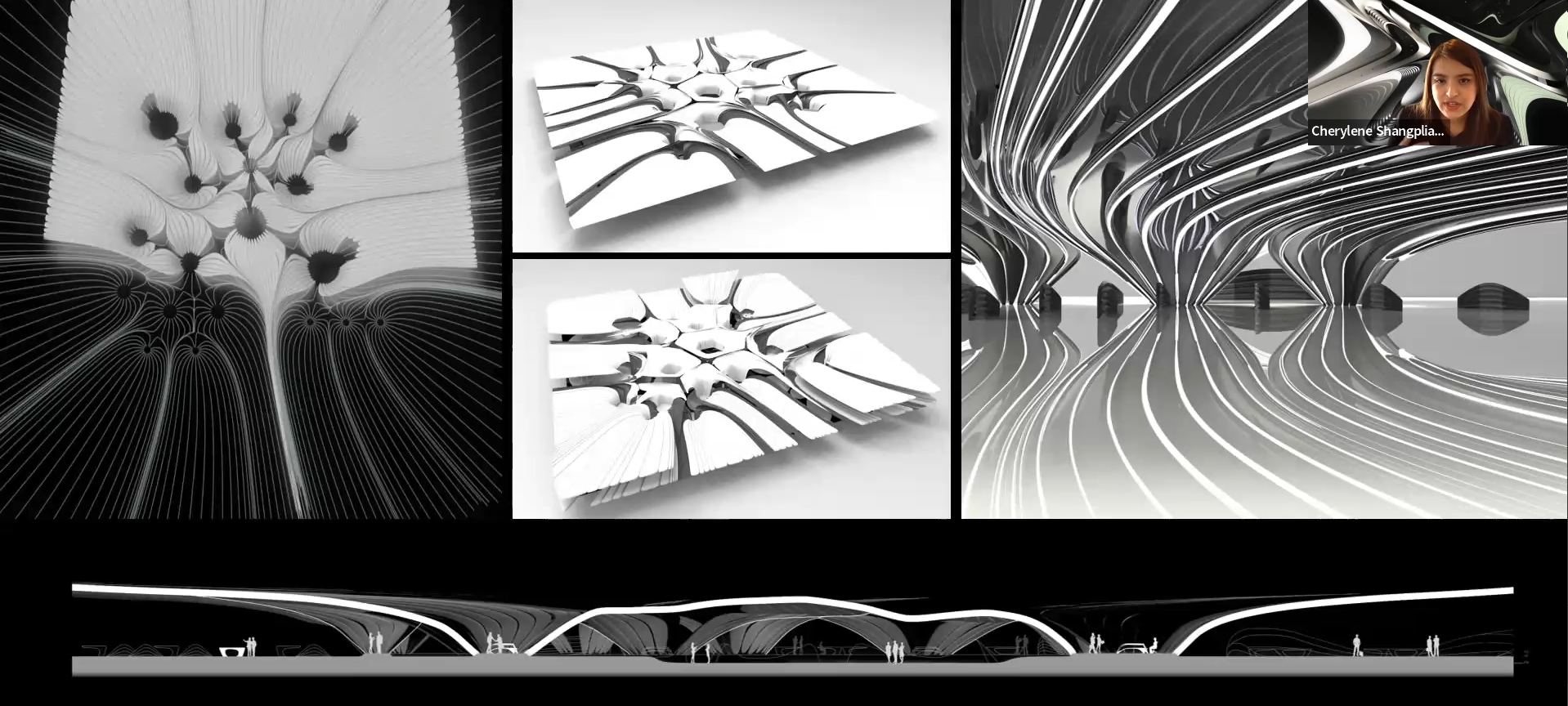
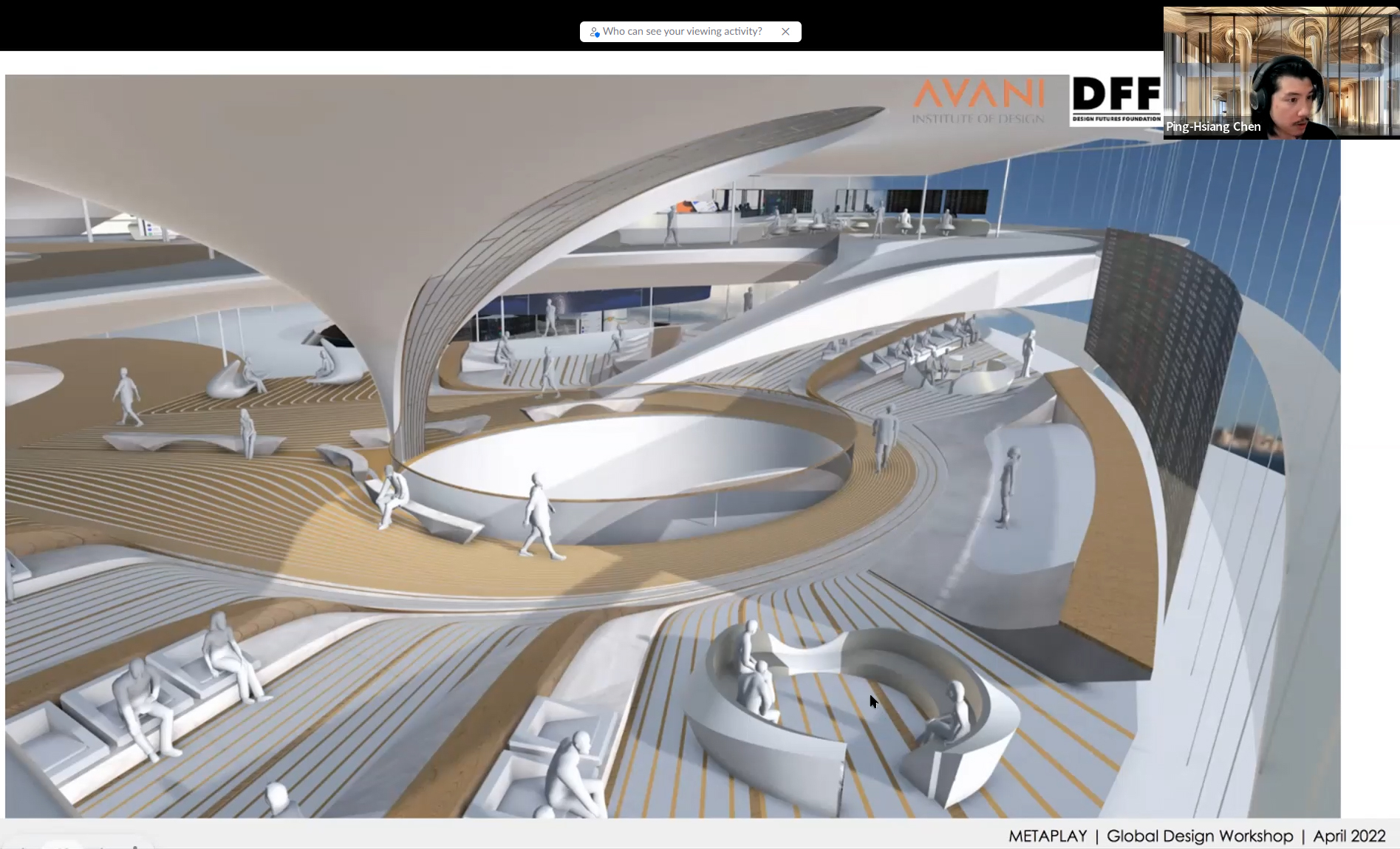
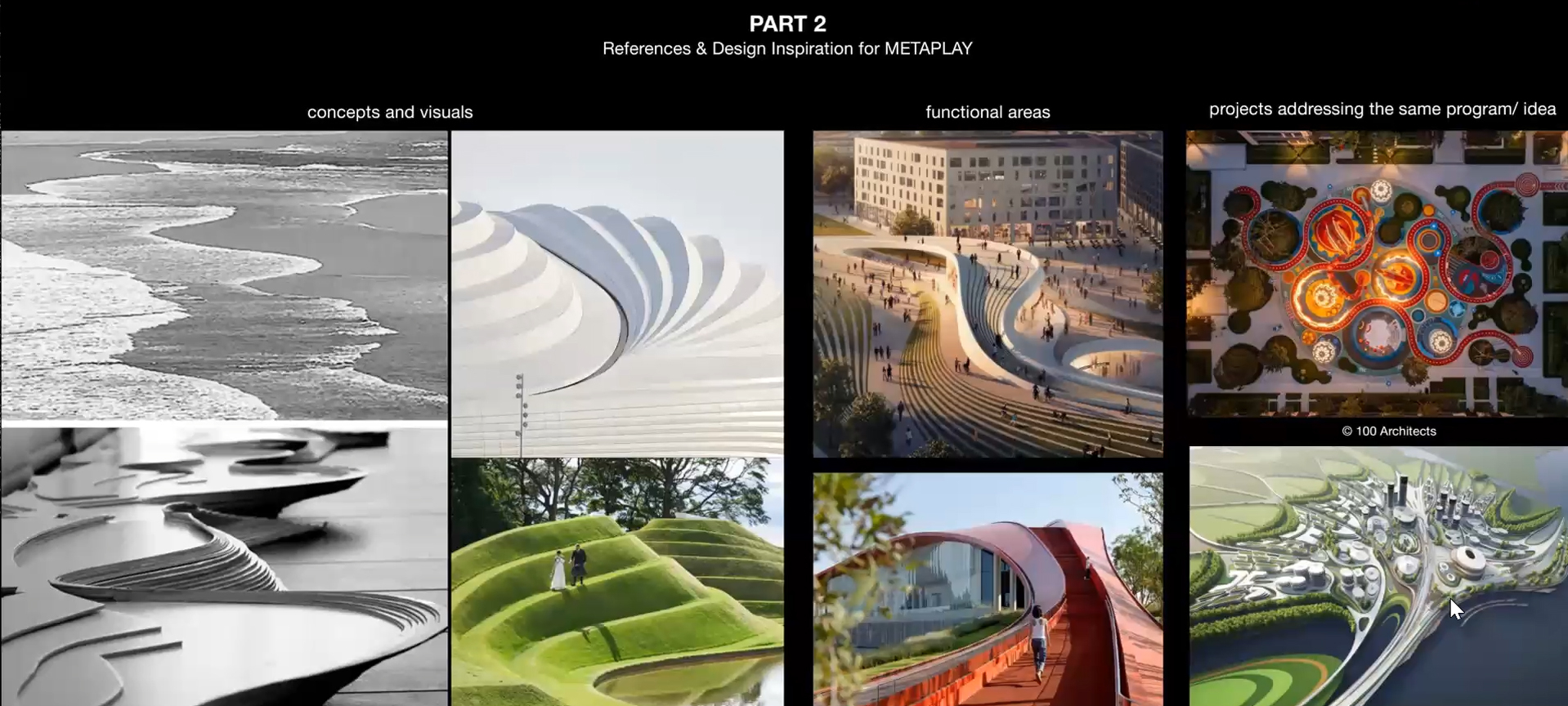
WEEK1 – 18-19, June – Beyond Modelling (Game Engine)
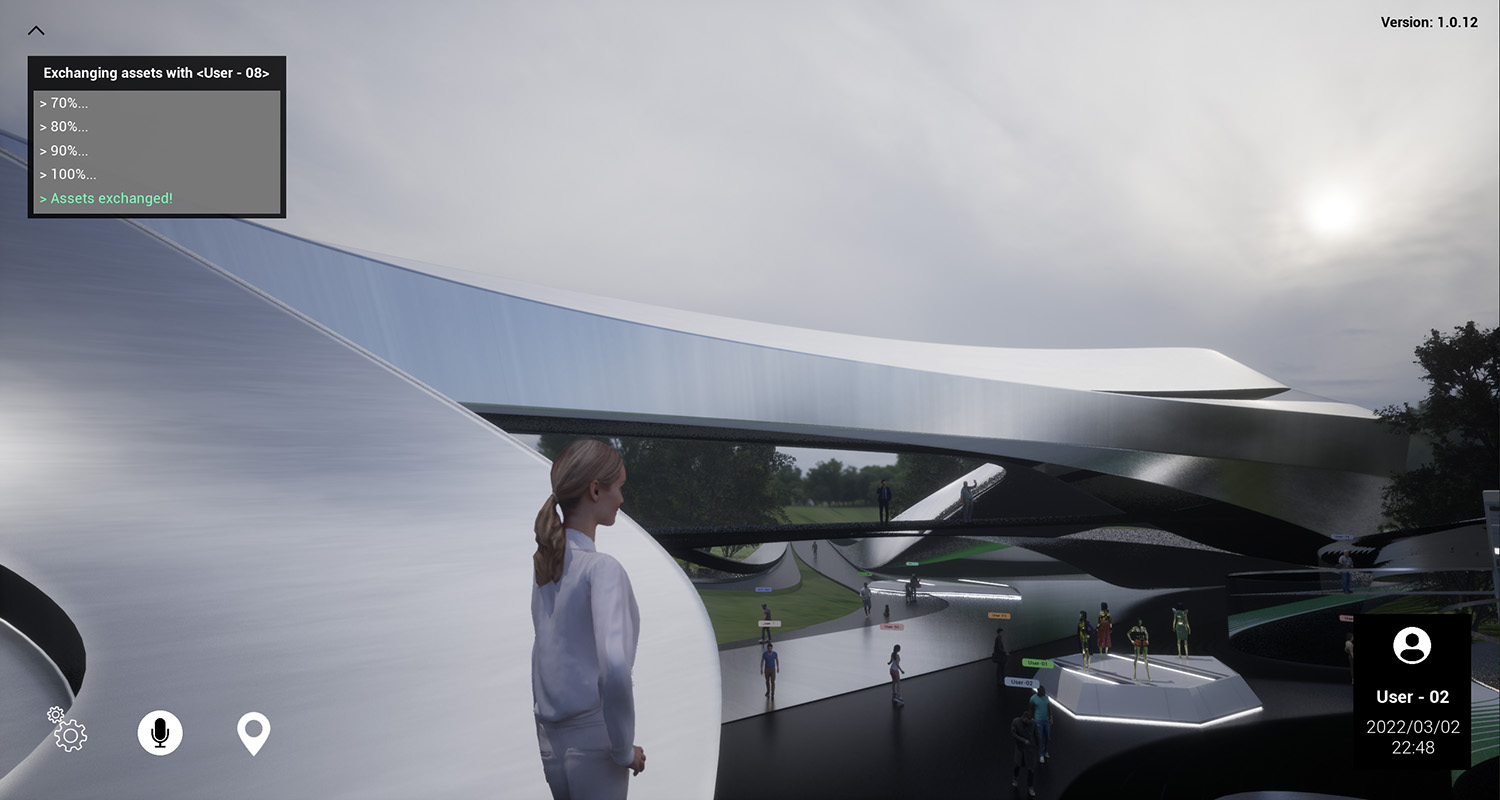
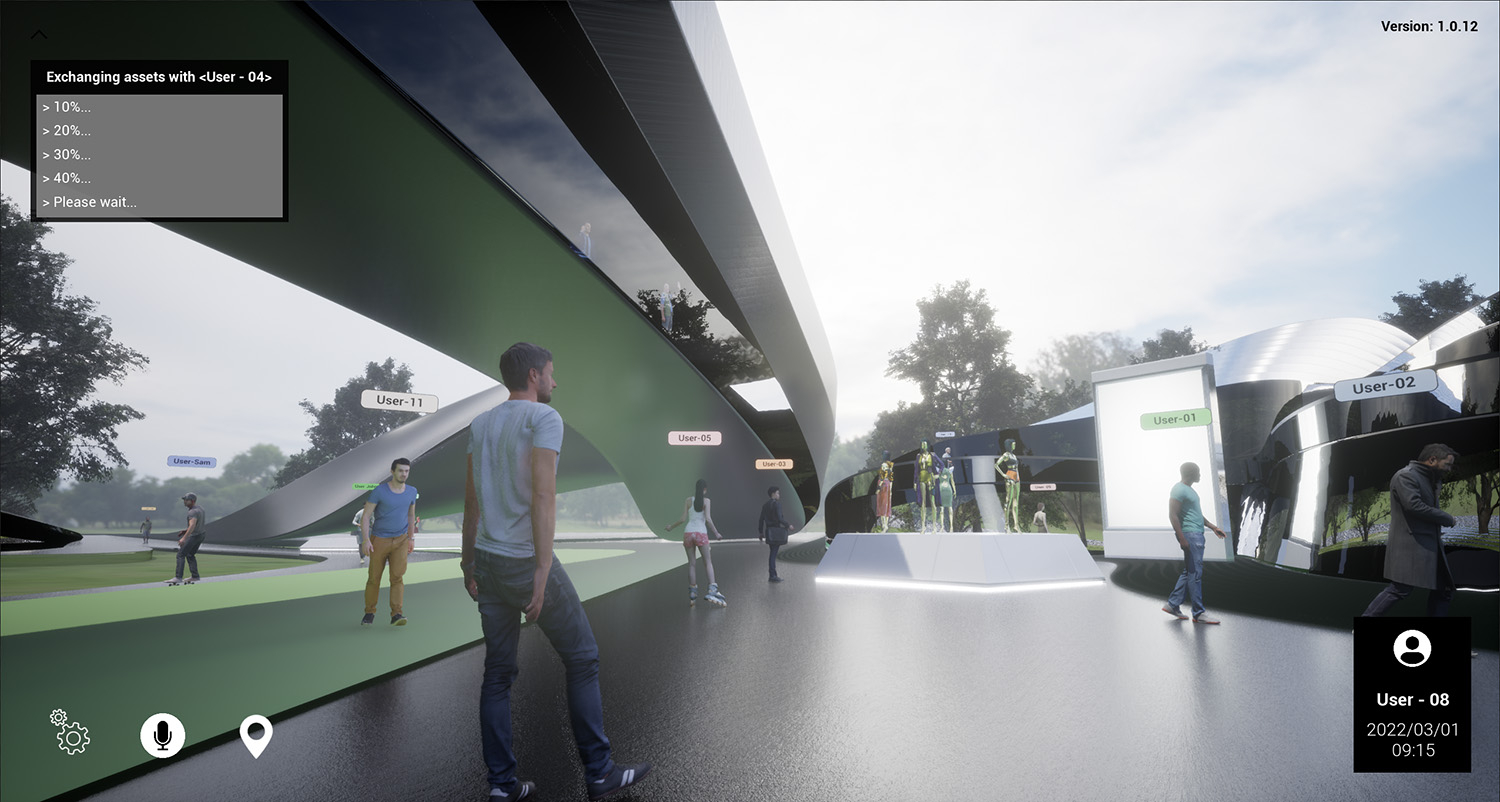
C. Unreal session ( Vertical Playground Studio + Reconfigurable Space Studio)
The main objective of this module is to equip students with the skills in Unreal Engine and the workflow between Unreal Engine and Autodesk Maya, which could be further applied to group projects. This module is divided into four sessions – Basic skills, workflow between Unreal Engine and Maya, Advanced skills, Interactive environment. Students will be able to use Unreal Engine as a base platform to build their first interactive virtual environment without coding.
Day 1
Session A – Unreal Engine Basic Skills
– Unreal Engine interface
– Blueprint (Visual programming system)
– Pawn, Actor, Player controller, Game mode, Levels and relevant project settings
– Detailing the virtual environment
– Lighting, Post processing volume, Light baking, Reflection probe
Session B – Unreal Engine & Maya
– Optimise Geometries and animations in Maya
– Export/Import Maya geometries as Fbx or Obj
– Organise assets in Unreal Engine and facilitate a workflow for working with Maya
– Set up the first virtual environment that was created in Maya
– Build up the system for organising imported assets
Day 2
Session A – Unreal Engine Advanced Skills
– Optimise imported assets, including geometries, materials and textures
– Detailed light baking, fog system, static/stationary/movable properties of objects in the scene
– Create a full game experience with all basic elements
Session B – Interactive Environments
– Project specific interactions in Blueprint
– Avatar, animation blueprints
– Package an executable
WEEK2 – 25-26, June – Polygon Modelling
A. Blender session ( Vertical Playground Studio)
Explicit modeling allows anything to be created fast, however, the result is not parametric. On the other hand, parametric modeling can create geometries that could easily be modified and adjusted, yet the process of creating a script takes a significant amount of time and effort. Blender has a predetermined set of modifiers and geometry-nodes that require no coding and can help achieve geometrical articulations at a fraction of the time of creating scripts in Rhino, Grasshopper and elsewhere. In this course, participants will explore the topics mentioned above to understand how Blender can be useful for architectural design. We will initially go through mesh modelling basics, modifiers to understand the procedural power of Blender, then jump into the topic of topological subdivision, basic rendering and component-based tessellations. Participants will start design conversation with tutors during the technical sessions.
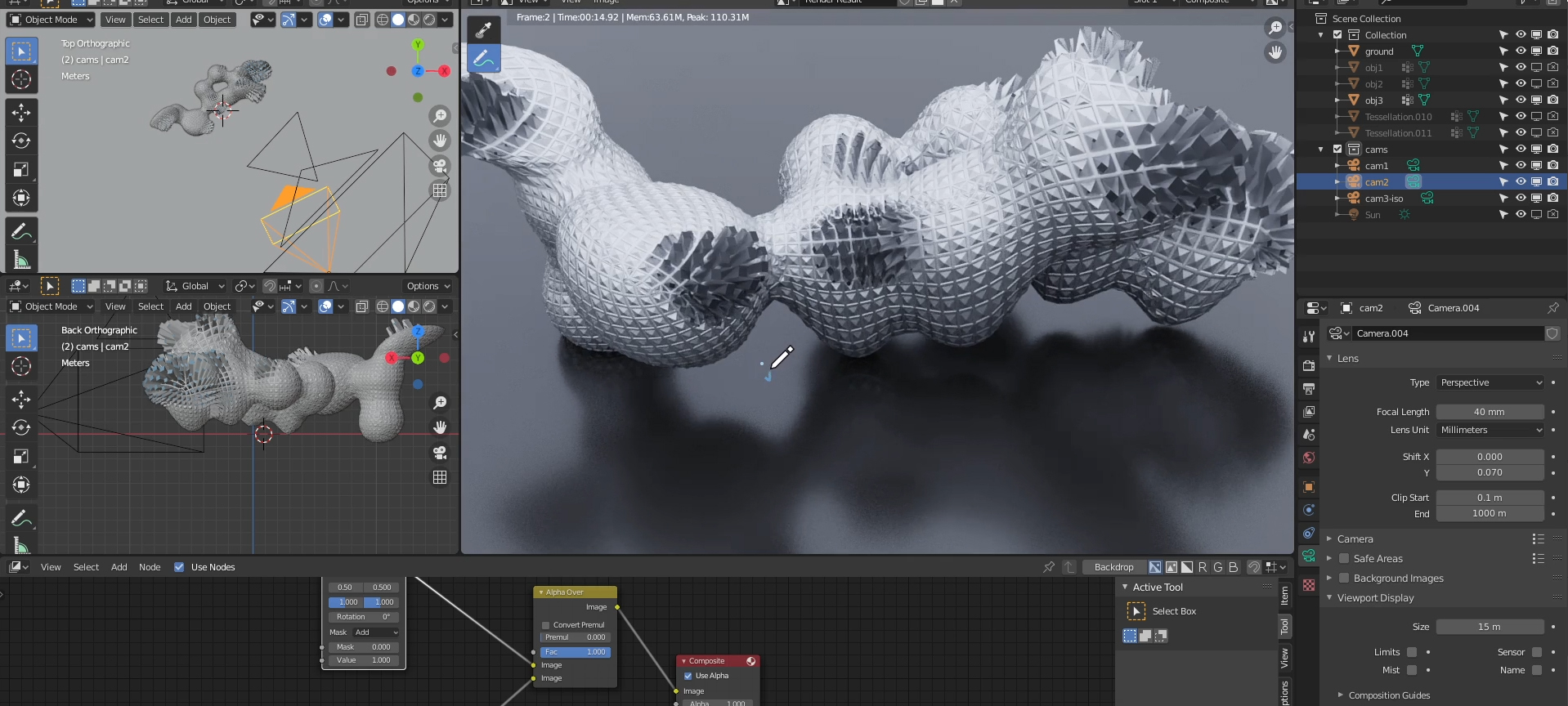
Day 1
Session A – User interface and Modeling
– Blender’s capabilities and overviews
– Unique capabilities comparing Blender to Rhino
– User Interface
– 3d Window, Outliner, Properties
– Searching for commands
– Modelling
– Difference between Nurbs and Mesh based modeling
– Mesh topology introduction
– vertex, edge, face
– Modes – an overview of object and edit modes
– Modelling process
Session B – Modelling and topology
– Object mode properties
– Scale and rotation, transform orientations, and snaps
– Edit mode editing
Day 2
Session A – Non Destructive Workflows
– Modifiers for modeling purposes
– Using the Tissue Addon for tessellation
– Simple setup
– Using vertex group and shape keys
– Geometry Nodes
Session B – Presentation
-Overview of rendering, material, and scene settings
– Cycles (ray-tracing) and Eevee (real-time) rendering engines
– Animations
B. Maya Session (Reconfigurable Space Studio)
The main objective of this module is to equip students with various techniques of polygon mesh modelling utilizing Autodesk Maya for designing complex geometries and architectural forms. The processes covered in these sessions will explore various mesh modelling operations that can be applied to a polygon primitive to achieve the desired spatial characteristics in creating social and leisure experiences. This module will also cover the basics of animating objects in the space to achieve interesting spatial transformations and furniture configurations. The workflow between Autodesk Maya and Unreal Engine will enable students to understand and experience the built environment within the virtual realm. By the end of the first weekend, participants will be able to start applying the taught techniques to a specific design context and start design conversation with tutors during the following week.
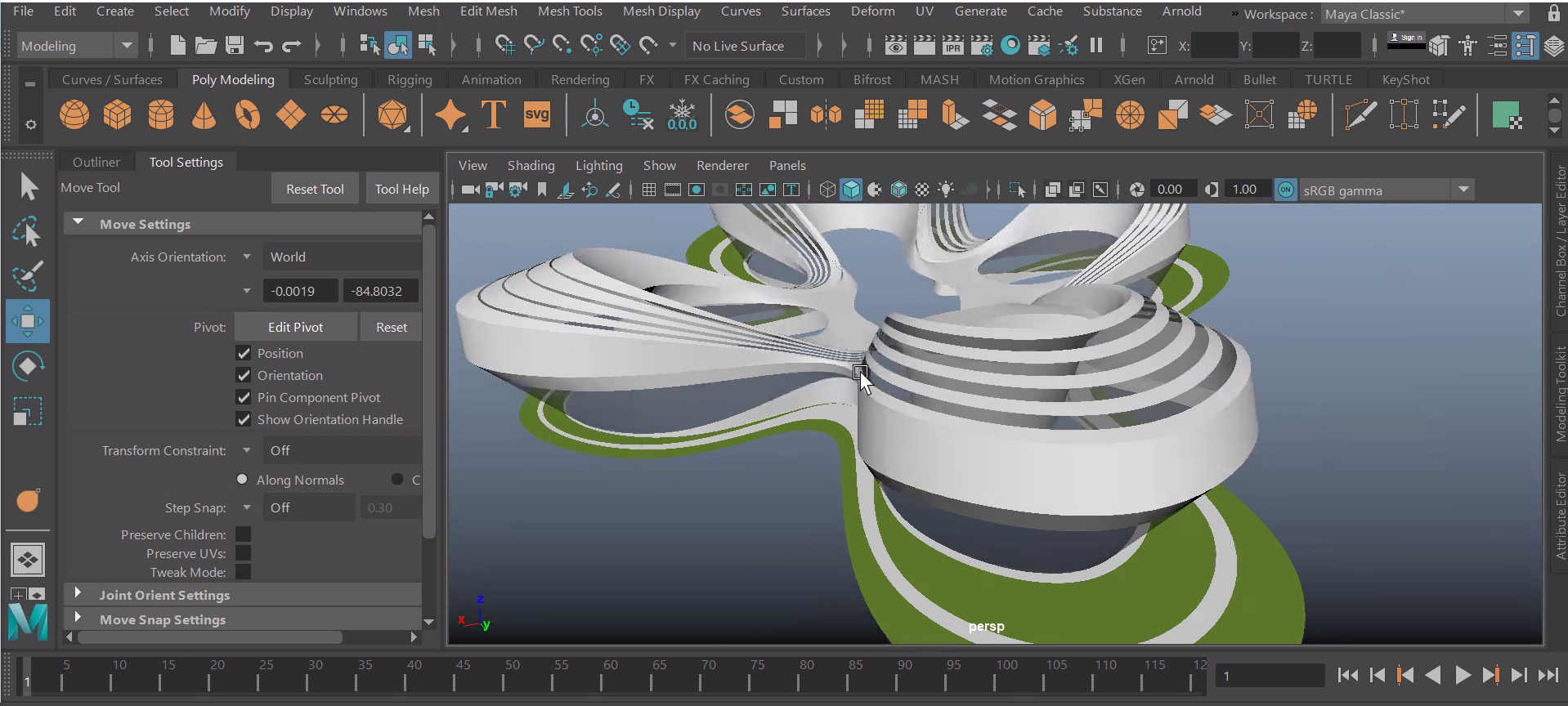
Day 1
Session A – Introduction to Maya as an architectural design tool
– Understanding of the basic Maya software user interface.
– Introduction to display, navigation, and transformation commands.
– Introduction to basic commands of mesh modelling.
– Application of basic commands to a low polygon primitive to achieve a desired geometry.
Session B – Introduction to MetaPlay project design
– Introduction to MetaPlay design inspiration and case studies.
– Setting up of the overall basic sketch for MetaPlay landscape using a polygon primitive.
– Recognizing functional areas and designating them through simple polygon modelling techniques.
– Preparing the scene for further detailing by increasing complexity.
Day 2
Session A – Detailed modelling of architectural geometries
– Introduction to parametric patterning on landscape, building form detailing and materiality.
– Enhancing the geometries for Unreal Engine through the application of advanced modelling techniques.
– Export Maya geometries and components as Obj for Unreal Engine.
Session B – Basic Animation tools
– Introduction to basic Animation tools for transforming objects in scene.
– Introduction to Set Key, Hotkey Editor, Animation slider and Frame count.
– Testing two types of interaction scenarios using animation.
– Re-organization of the space through spatial partitions and furniture configurations.
WEEK3 – 2-3, July Web3.0 & Final Presentation
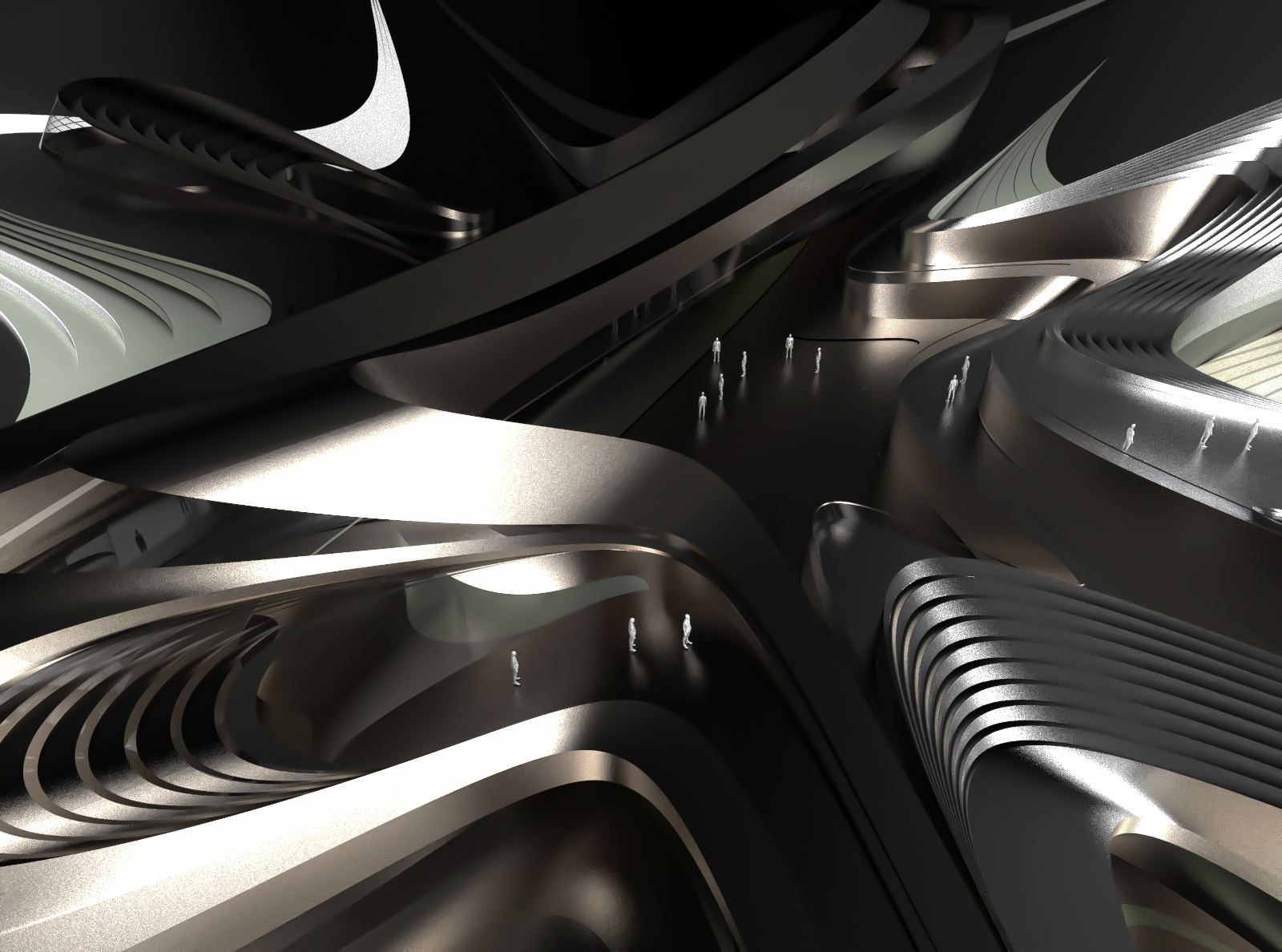
D. WEB3.0 session
In the last week of the workshop, partipants will be learning about a series of WEB3.0 topics which includes the introduction of WEB3.0, blockchain, DAO, NFT and Metaverse as well as the opportunities for architects or designers to participate in this new world on 2nd, July. This will allow students to start testing the MetaPlay environment built in the first 2 weeks to be hosted in a Metaverse platform.
E. Final Presentation
On the last day (3rd, July), participants are expected to present and showcase a ready to play interactive Metaplay architecture design. We will also encourse participants to host it on one of the mainstream Metaverse platforms for wider public engagement. There will be external guests from Avini University, India and LAC Studio to join us on the day to further discuss about this unique research agenda and opportunities.
